Strategies & Configurable Operations
Vendure is built to be highly configurable and extensible. Two methods of providing this extensibility are strategies and configurable operations.
Strategies
A strategy is named after the Strategy Pattern, and is a way of providing a pluggable implementation of a particular feature. Vendure makes heavy use of this pattern to delegate the implementation of key points of extensibility to the developer.
Examples of strategies include:
OrderCodeStrategy- determines how order codes are generatedStockLocationStrategy- determines which stock locations are used to fulfill an orderActiveOrderStrategy- determines how the active order in the Shop API is selectedAssetStorageStrategy- determines where uploaded assets are storedGuestCheckoutStrategy- defines rules relating to guest checkoutsOrderItemPriceCalculationStrategy- determines how items are priced when added to the orderTaxLineCalculationStrategy- determines how tax is calculated for an order line
As an example, let's take the OrderCodeStrategy. This strategy
determines how codes are generated when new orders are created. By default, Vendure will use the built-in DefaultOrderCodeStrategy
which generates a random 16-character string.
What if you need to change this behavior? For instance, you might have an existing back-office system that is responsible for generating order codes, which you need to integrate with. Here's how you would do this:
import { OrderCodeStrategy, RequestContext } from '@vendure/core';
import { OrderCodeService } from '../services/order-code.service';
export class MyOrderCodeStrategy implements OrderCodeStrategy {
private orderCodeService: OrderCodeService;
init(injector) {
this.orderCodeService = injector.get(OrderCodeService);
}
async generate(ctx: RequestContext): string {
return this.orderCodeService.getNewOrderCode();
}
}
All strategies can be make use of existing services by using the init() method. This is because all strategies
extend the underlying InjectableStrategy interface. In
this example we are assuming that we already created an OrderCodeService which contains all the specific logic for
connecting to our backend service which generates the order codes.
We then need to pass this custom strategy to our config:
import { VendureConfig } from '@vendure/core';
import { MyOrderCodeStrategy } from '../config/my-order-code-strategy';
export const config: VendureConfig = {
// ...
orderOptions: {
orderCodeStrategy: new MyOrderCodeStrategy(),
},
}
Strategy lifecycle
Strategies can use two optional lifecycle methods:
init(injector: Injector)- called during the bootstrap phase when the server or worker is starting up. This is where you can inject any services which you need to use in the strategy. You can also perform any other setup logic needed, such as instantiating a connection to an external service.destroy()- called during the shutdown of the server or worker. This is where you can perform any cleanup logic, such as closing connections to external services.
Passing options to a strategy
Sometimes you might want to pass some configuration options to a strategy.
For example, imagine you want to create a custom StockLocationStrategy which
selects a location within a given proximity to the customer's address. You might want to pass the maximum distance to the strategy
in your config:
import { VendureConfig } from '@vendure/core';
import { MyStockLocationStrategy } from '../config/my-stock-location-strategy';
export const config: VendureConfig = {
// ...
catalogOptions: {
stockLocationStrategy: new MyStockLocationStrategy({ maxDistance: 100 }),
},
}
This config will be passed to the strategy's constructor:
import { ID, ProductVariant, RequestContext, StockLevel, StockLocationStrategy } from '@vendure/core';
export class MyStockLocationStrategy implements StockLocationStrategy {
constructor(private options: { maxDistance: number }) {}
getAvailableStock(
ctx: RequestContext,
productVariantId: ID,
stockLevels: StockLevel[]
): ProductVariant[] {
const maxDistance = this.options.maxDistance;
// ... implementation omitted
}
}
Configurable Operations
Configurable operations are similar to strategies in that they allow certain aspects of the system to be customized. However, the main difference is that they can also be configured via the Admin UI. This allows the store owner to make changes to the behavior of the system without having to restart the server.
So they are typically used to supply some custom logic that needs to accept configurable arguments which can change at runtime.
Vendure uses the following configurable operations:
CollectionFilter- determines which products are included in a collectionPaymentMethodHandler- determines how payments are processedPromotionCondition- determines whether a promotion is applicablePromotionAction- determines what happens when a promotion is appliedShippingEligibilityChecker- determines whether a shipping method is availableShippingCalculator- determines how shipping costs are calculated
Whereas strategies are typically used to provide a single implementation of a particular feature, configurable operations are used to provide a set of implementations which can be selected from at runtime.
For example, Vendure ships with a set of default CollectionFilters:
export const defaultCollectionFilters = [
facetValueCollectionFilter,
variantNameCollectionFilter,
variantIdCollectionFilter,
productIdCollectionFilter,
];
When setting up a Collection, you can choose from these available default filters:
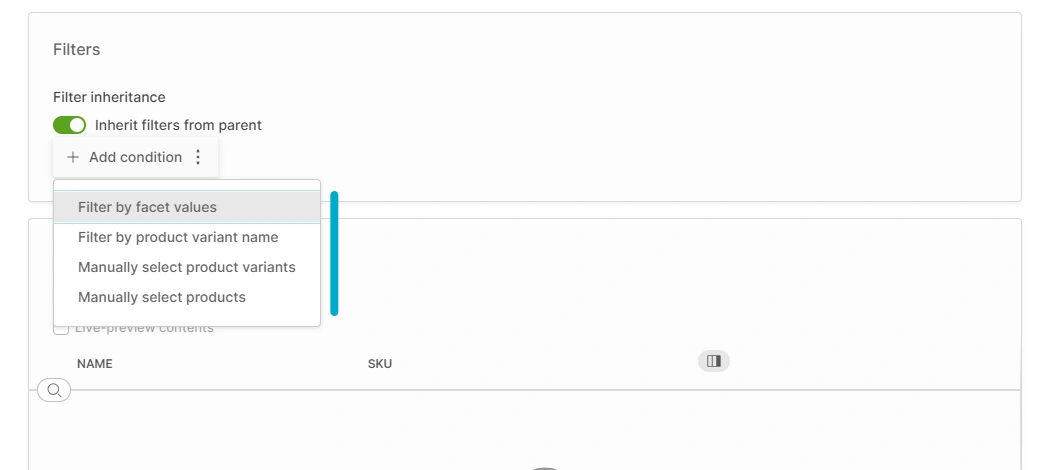
When one is selected, the UI will allow you to configure the arguments for that filter:
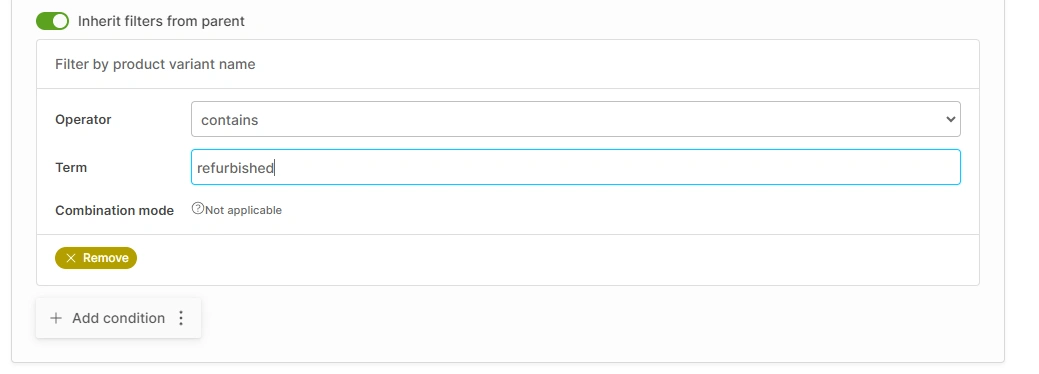
Let's take a look at a simplified implementation of the variantNameCollectionFilter:
import { CollectionFilter, LanguageCode } from '@vendure/core';
export const variantNameCollectionFilter = new CollectionFilter({
args: {
operator: {
type: 'string',
ui: {
component: 'select-form-input',
options: [
{ value: 'startsWith' },
{ value: 'endsWith' },
{ value: 'contains' },
{ value: 'doesNotContain' },
],
},
},
term: { type: 'string' },
},
code: 'variant-name-filter',
description: [{ languageCode: LanguageCode.en, value: 'Filter by product variant name' }],
apply: (qb, args) => {
// ... implementation omitted
},
});
Here are the important parts:
- Configurable operations are instances of a pre-defined class, and are instantiated before being passed to your config.
- They must have a
codeproperty which is a unique string identifier. - They must have a
descriptionproperty which is a localizable, human-readable description of the operation. - They must have an
argsproperty which defines the arguments which can be configured via the Admin UI. If the operation has no arguments, then this would be an empty object. - They will have one or more methods that need to be implemented, depending on the type of operation. In this case, the
apply()method is used to apply the filter to the query builder.
Configurable operation args
The args property is an object which defines the arguments which can be configured via the Admin UI. Each property of the args
object is a key-value pair, where the key is the name of the argument, and the value is an object which defines the type of the argument
and any additional configuration.
As an example let's look at the dummyPaymentMethodHandler, a test payment method which we ship with Vendure core:
import { PaymentMethodHandler, LanguageCode } from '@vendure/core';
export const dummyPaymentHandler = new PaymentMethodHandler({
code: 'dummy-payment-handler',
description: [/* omitted for brevity */],
args: {
automaticSettle: {
type: 'boolean',
label: [
{
languageCode: LanguageCode.en,
value: 'Authorize and settle in 1 step',
},
],
description: [
{
languageCode: LanguageCode.en,
value: 'If enabled, Payments will be created in the "Settled" state.',
},
],
required: true,
defaultValue: false,
},
},
createPayment: async (ctx, order, amount, args, metadata, method) => {
// Inside this method, the `args` argument is type-safe and will be
// an object with the following shape:
// {
// automaticSettle: boolean
// }
// ... implementation omitted
},
})
The following properties are used to configure the argument:
type
RequiredThe following types are available: string, int, float, boolean, datetime, ID.
label
OptionalA human-readable label for the argument. This is used in the Admin UI.
description
OptionalA human-readable description for the argument. This is used in the Admin UI as a tooltip.
required
Optionalboolean
Whether the argument is required. If true, then the Admin UI will not allow the user to save the configuration
unless a value has been provided for this argument.
defaultValue
Optionalany (depends on the type)
The default value for the argument. If not provided, then the argument will be undefined by default.
list
Optionalboolean
Whether the argument is a list of values. If true, then the Admin UI will allow the user to add multiple values
for this argument. Defaults to false.
ui
OptionalAllows you to specify the UI component that will be used to render the argument in the Admin UI, by specifying
a component property, and optional properties to configure that component.
{
args: {
operator: {
type: 'string',
ui: {
component: 'select-form-input',
options: [
{ value: 'startsWith' },
{ value: 'endsWith' },
{ value: 'contains' },
{ value: 'doesNotContain' },
],
},
},
}
}
A full description of the available UI components can be found in the Custom Fields guide.
Injecting dependencies
Configurable operations are instantiated before being passed to your config, so the mechanism for injecting dependencies
is similar to that of strategies: namely you use an optional init() method to inject dependencies into the operation instance.
The main difference is that the injected dependency cannot then be stored as a class property, since you are not defining a class when you define a configurable operation. Instead, you can store the dependency as a closure variable.
Here’s an example of a ShippingCalculator that injects a service which has been defined in a plugin:
import { Injector, ShippingCalculator } from '@vendure/core';
import { ShippingRatesService } from './shipping-rates.service';
// We keep reference to our injected service by keeping it
// in the top-level scope of the file.
let shippingRatesService: ShippingRatesService;
export const customShippingCalculator = new ShippingCalculator({
code: 'custom-shipping-calculator',
description: [],
args: {},
init(injector: Injector) {
// The init function is called during bootstrap, and allows
// us to inject any providers we need.
shippingRatesService = injector.get(ShippingRatesService);
},
calculate: async (order, args) => {
// We can now use the injected provider in the business logic.
const { price, priceWithTax } = await shippingRatesService.getRate({
destination: order.shippingAddress,
contents: order.lines,
});
return {
price,
priceWithTax,
};
},
});